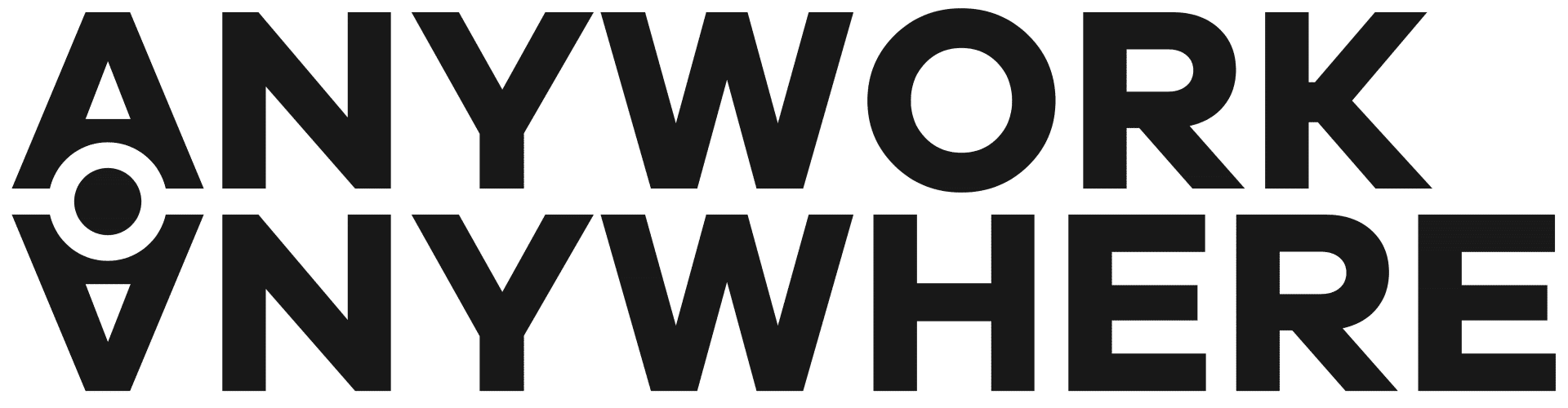Cookie Policy
1. COOKIES CONCEPT
The user is informed that this website uses cookies. A cookie is a file downloaded to
your computer when you access certain web pages. Cookies allow a website, among
other things, to store and retrieve information about a user's browsing habits or their
device. Depending on the information they contain and how the device is used, cookies
can also be used to recognize the user.
2. TYPES OF COOKIES
Technical cookies: Necessary for the operation of the website and to
guarantee security during navigation.
Preference cookies: Allow the website to remember personalized settings
such as language or region.
Analysis cookies: Used to collect statistical data on the use of the website.
Marketing cookies: Designed to create user profiles and send personalized
advertising.
3. COOKIE INFORMATION
🍪 Marketing cookies
| NAME | ORIGIN | PURPOSE | INFORMATION | CONSERVATION |
|---|---|---|---|---|
| obr_utm_source | anyworkanywhere.com | Own UTM parameter (internal marketing tracking) | UTM source (e.g., AnyworkAnywhere) | 1 month |
| _ga | anyworkanywhere.com, apollo.io | Distinguishing users in Google Analytics | Anonymous ID, tracks site usage | 2 years |
| _ga_EM5Q3EBLHL, etc. | anyworkanywhere.com (deleted) | GA4 version (tracking sessions / events) | Session ID, page views, etc. | 2 years |
| _ga_76XXTC73SP | apollo.io | Google Analytics 4 (GA4) | Anonymous ID, Interaction Measurement | 2 years |
| _gid | anyworkanywhere.com | GA (Universal / GA4) – distinguish users | Anonymous user ID | 24 hours |
| _gat_UA-1718375-1 | anyworkanywhere.com | Limit the application rate in GA | Frequency of requests | 1 minute |
| _gcl_au | apollo.io, anyworkanywhere.com | Google Ads conversion tracking | Click ID, conversion measurement | 3 months |
| _fbp | apollo.io, anyworkanywhere.com | Advertising/remarketing with Facebook/Meta Pixel | Anonymous ID, visit/conversion tracking | 3 months – 2 years |
| __hstc | apollo.io, anyworkanywhere.com | HubSpot tracking (analytics/leads) | Visitor IDs, visit timestamps, session counts, etc. | 6 months – 2 years |
| hubspotutk | apollo.io, anyworkanywhere.com | Identify the visitor for HubSpot | Unique user ID for recognition in forms, analytics, etc. | 6 months – 2 years |
| messagesUtk | anyworkanywhere.com | HubSpot Chat/On-Site Messages | User ID to maintain chat session and message history | ~6 months – 1 year |
| _cioanonid | apollo.io | Anonymous Tracking (CRM) | Anonymous User ID | 1 year |
| _cioid | apollo.io | User Tracking (CRM) | User/lead ID | 1 year |
| remember_token_leadgenie_v2 | apollo.io | Apollo Authentication Token / CRM | Encrypted token to authenticate leads | 1 year |
| blueID | apollo.io | User ID in Apollo | Unique User ID | 1 year |
| blueULC | apollo.io | User Configuration/Status in Apollo | Preference value (e.g., tech_hubspot) | Days |
| CSDP | apollo.io | Apollo Internal Use | Tracking settings or internal settings | 2 months |
| zp__initial_landing_page, etc. | apollo.io | Save Landing URL, Referrer & UTM Parameters (Apollo) | Values for landing page, referrer, campaign, medium, source | 1 month – 2 months |
| intercom-device-id-dyws6i9m | apollo.io | Device tracking in Intercom (chat) | Device ID, conversation/support tracking | 9 months |
⚙️ Technical/necessary cookies
| NAME | ORIGIN | PURPOSE | INFORMATION | CONSERVATION |
|---|---|---|---|---|
| PHPSESSID | anyworkanywhere.com | Maintain User Session (PHP) | Session ID | Session |
| wordpress_test_cookie | anyworkanywhere.com | Check cookie support in your browser | Proof value (“WP Cookie check”) | Session |
🌐 Functional Cookies / Preferences
| NAME | ORIGIN | PURPOSE | INFORMATION | CONSERVATION |
|---|---|---|---|---|
| wp_lang | anyworkanywhere.com | Save your language preference | Language code, e.g. en_US | Session |
| pll_language | anyworkanywhere.com | Save language preference (Polylang plugin) | Language code, e.g. in | 1 year |
4. DISABLING COOKIES
You can block or delete cookies installed on your computer by configuring the options in your browser. Below are the steps to follow to disable or delete cookies in the main browsers:
To configure the permissions related to the cookies installed in the Google Chrome browser you can click on the following link.
To configure the permissions related to the cookies installed in the Mozilla Firefox browser you can click on the following link.
To configure the permissions related to the cookies installed in the Microsoft Internet Explorer browser you can click on the following link.
To configure the permissions related to the cookies installed in the Safari browser you can click on the following link.
ATTENTION: If you block the cookies of your browser, certain services or functionalities of the website may not be available.
Last updated: January 20th, 2025.